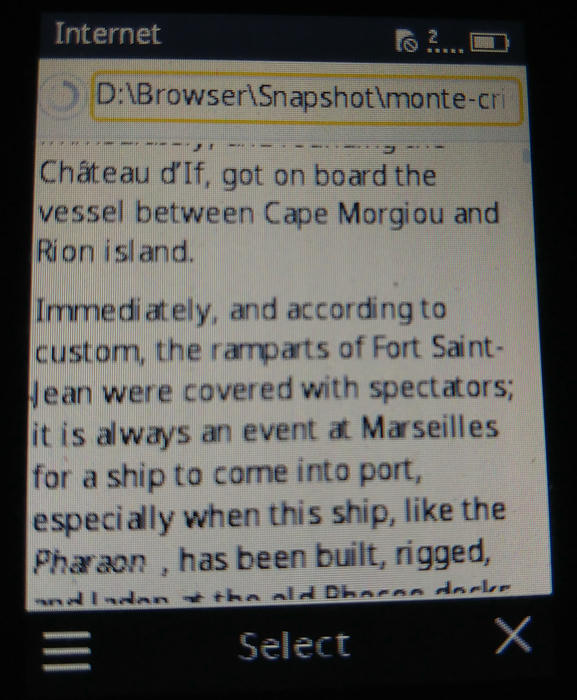eBooks on the Nokia 225 4G
(I'll post a proper writeup about this later, but here's the quick version)
Nokia 225 4G is an (imo) pretty dissapointing featurephone by HMD Global. Unlike some other Mocor OS-based devices from them, the 225 4G supports web browsing using Opera Mini. It's alright, the usual Opera Mini caveats apply.
However, some time ago I discovered that the 225 4G actually comes with a second, hidden, web browser. Unlike Opera Mini, that one does not proxy all your requests through a server.
Both Opera Mini and the NokiaBrowser support saving pages for offline usage (though, annoyingly, the OS on the 225 4G does not let you start up Opera Mini if you are in offline mode, and NokiaBrowser can be started only from within Opera Mini). Opera Mini uses a bespoke binary format called OBML, but NokiaBrowser uses HTML with just a small header prepended to it. As such, I created some tooling to attach such a header to arbitrary HTML documents.
So, what can you use this for? For one, eBooks. The EPUB format is essentially just (X)HTML files in a ZIP archive.
After extracting the "Compatible epub" of The Count of Monte
Cristo,
I'm left with a collection of .xhtml files under epub/text.
If I mount 225 4G's internal storage on my computer, I can then run:
python encode.py epub/text/chapter-1.xhtml /media/nortti/disk/browser/snapshot/monte-cristo-1.html
When I unmount the phone's storage and open up NokiaBrowser, I now have the first chapter of the book available under Menu → Open → Offline pages.